Customization
One of our key focuses at Feedback Studio is a user-friendly and customizable interface. This avoids poor engagement from teams who don't have time to learn a complicated toolset, and allows you to focus resources on understanding and actioning feedback instead.
All of the following settings can be enabled or disabled - completely hidden from your UI so you can focus just on what you need.
Custom settings available on our Pro plan
OKR Alignment 💎
Strategic alignment is crucial, and your feedback should reflect this. With Feedback Studio, you can customize four different OKRs (Objective and Key Results) and align your feedback with them. This feature helps you distinguish valuable feedback that contributes to your business growth from nice-to-haves that have low financial value.
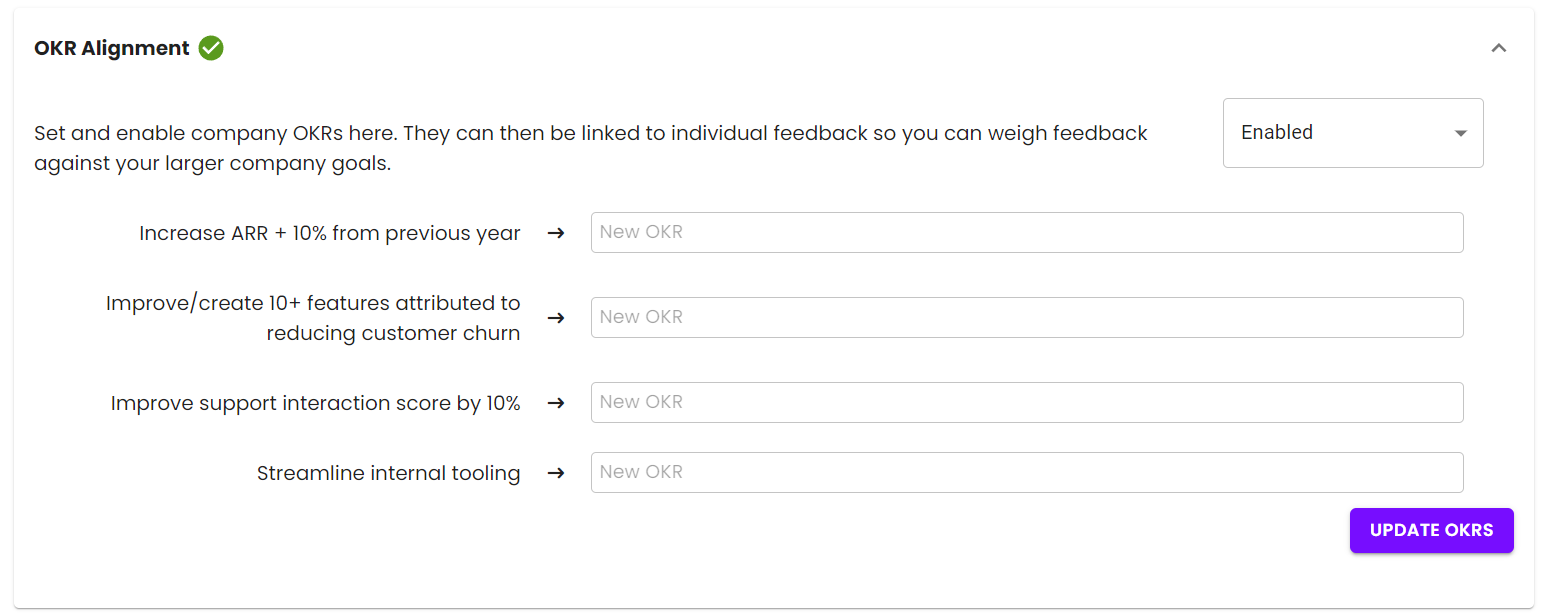
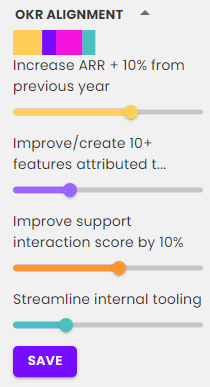
Moscow Rating 💎
Moscow Rating is a valuable tool for prioritization. It helps you categorize feedback based on the MoSCoW method - Must-have, Should-have, Could-have, and Won't-have.
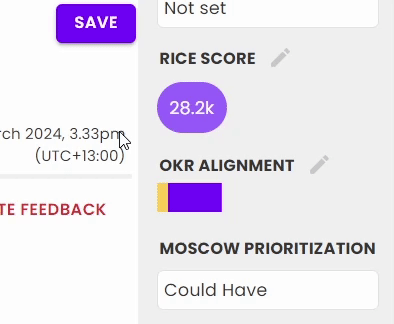
Rice Scoring 💎
Considered an essential tool in Product Management, Rice Scores are a way to evaluate and prioritize tasks based on Reach, Impact, Confidence, and Effort. By enabling Rice Scoring, you can utilize this methodology within Feedback Studio.
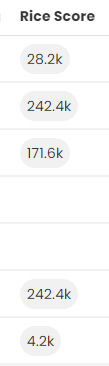
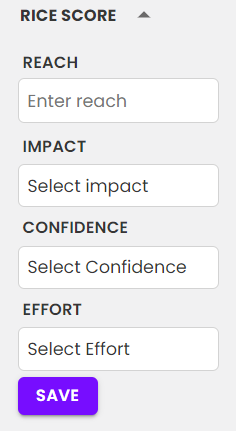
Triage Mode 💎
One common challenge in feedback management is the absence of a straightforward triage process. Feedback Studio addresses this with the introduction of Triage Mode.
When Triage mode is enabled, all new feedback will have the status of "To Triage," and will move into a new submenu view under feedback.
You can designate specific staff members as "triagers" who will monitor this new menu, and update the feedback as it comes in. Once it meets the required standards, it's moved to the new status.
You can track your triaging team's productivity through analytics, which records the number of feedback items they successfully triage.
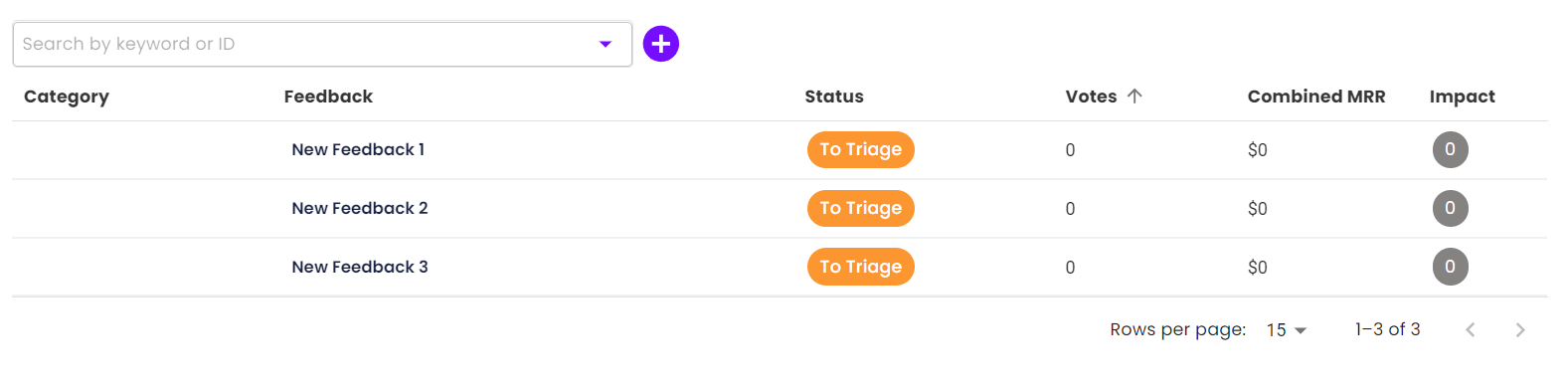
Hide Completed Feedback 💎
Hide completed feedback from the All Feedback and Category Views.
