Votes and User Stories
Votes are a way of measuring feedback, and user stories allow you to provide more nuance to the company's need. Votes aggregate (along with MRR) - in the below example, 3 companies have voted on the feedback and they pay us a combined total of $12,997 a month.
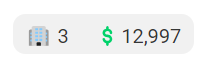
Votes can come in through the roadmap, or added internally.
Internal Votes
To add a vote on the feedback page/modal, first select a company under the Add New Vote section.
Choose the level of impact - with Crucial (3) being the highest. Then you can add a user story if need be. This is useful for if you have additional feedback or nuance that isn't covered in the feedback body, or the customer has a very specific use case/proposed solution.
Click add the vote.
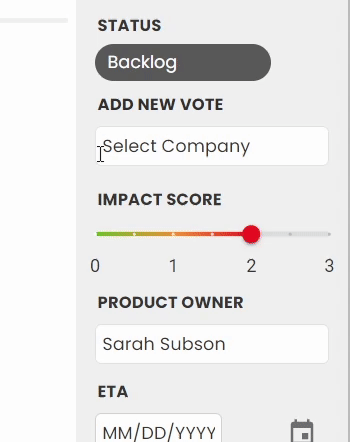
To see all votes on a single piece of feedback, click the votes tab. From here you can click the company name to go to the company page.
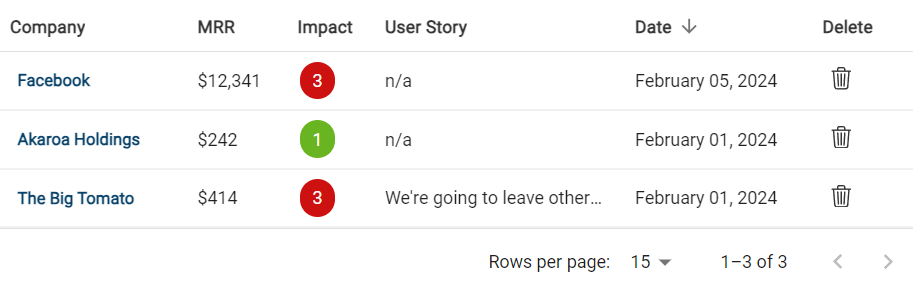
On the company page you can see all feedback that that specific company has voted on, as well as their user stories.
External (Roadmap) Votes
Users who visit your roadmap will have two ways to share Feedback.
- Add Feedback button.
This allows your users to share any new feedback. It will come through internally as new feedback with a vote tied to the user/company who submitted it.
- Adding to an existing roadmap card.
This allows users to give feedback specifically for a feature you're already showcasing. If the user clicks Learn More on a Roadmap card, they will have the option of sharing why they also want this. Their vote will be added to the feedback, with their comments as the user story.
